Welcome to psyborg’s beginner’s guide to Web/HTTP Server Errors! As a business owner or a novice in the web world, it’s essential to have a basic understanding of website server status codes. These codes provide insights into what’s happening with your website and can help you address issues before they escalate.
What are Web/HTTP Server Status Codes?
Web/HTTP Server status codes are three-digit numbers returned by a server in response to a client’s request, such as when someone visits your website. They provide information about whether a web request was successful, redirected, or encountered an error.
Common Server Status Codes and Their Meanings

1xx: Informational
- 100 Continue: Everything is okay so far; the server is waiting for the client to continue the request.
- 101 Switching Protocols: The server is switching to a different protocol as requested by the client.
Use Case: The “100 Continue” Status Code in Action
Imagine you’re running an online job portal. To create a comprehensive profile, users must upload a résumé, provide several details, and even answer a few questions about their professional experience.
Given the potential size of the résumé file and the amount of data to be entered, your server might not want to process all of the data in one go without knowing if it’s all valid or if the user has exceeded their allowed data limits.
So, when a user clicks the ‘Submit’ button, your website initially sends a preliminary request to the server, checking if it’s okay to send the full details. This is when the 100 Continue status code comes into play.
Upon receiving this preliminary request, the server responds with a 100 Continue status, signalling to the website that everything looks good so far and it should continue sending the full data set. If, for any reason, the server doesn’t think the request should proceed (perhaps due to a user’s account restrictions or some server-side constraints), it can reply with an appropriate error code, saving both time and resources by not processing a potentially large and unnecessary request.
For the end-user, this all happens behind the scenes. They’ll simply see a brief pause before either their profile gets created or an error message displays. But on the back end, this status code ensures efficient data processing and enhances the overall user experience.

2xx: Everything’s Good!
- 200 OK: Your page or resource loaded correctly.
- 201 Created: A new page or resource was successfully created.
- 204 No Content: Your request was successful, but there’s nothing to show in response.
Use Case: The “200” Status Code in Action
Imagine you run an online surf shop. A customer searches for a specific surfboard and clicks on its thumbnail. Behind the scenes, their browser requests the products detailed information from your server. The server successfully locates the data, including the board summary, shaper, price, and specifications, and sends it back.
As the information is displayed neatly on the customer’s screen, a 200 OK status code is quietly exchanged between the browser and server, confirming that the book details were retrieved and displayed without any hitches.

3xx: Redirection (Think of them as detours)
- 301 Moved Permanently: The page you’re looking for has permanently moved to a new location.
- 302 Found: The resource you’re looking for exists, but not at this location.
- 304 Not Modified: The page hasn’t changed since your last visit.
Use Case: The “301” Status Code in Action
When updating your website’s structure or rebranding, old pages might be replaced by new ones, but the legacy URLs might still rank highly in search results or be linked from other sites.
To maintain the SEO value of these old URLs and ensure visitors don’t encounter “page not found” errors, a 301 Moved Permanently redirect can be set up. This tells search engines and browsers that the old URL now permanently points to a new location, seamlessly directing visitors to the updated page and preserving the accumulated search ranking.
To learn more about this function check out our article on 301 redirects.

4xx: Oops, Client Errors
- 400 Bad Request: Something’s wrong with your request.
- 401 Unauthorized: You need to log in or provide credentials.
- 403 Forbidden: You don’t have permission to access this page.
- 404 Not Found: The page you’re looking for doesn’t exist. It’s the most familiar error code!
Use Case: The “404” Status Code in Action
Imagine you’re browsing a blog and click on a headline link from last year’s archives. Instead of the article, you’re greeted with a “Page Not Found” message. This is due to a 404 Not Found error, one of the 4xx client errors. It signifies that the server couldn’t find the requested page, possibly because the article was removed or its URL was changed without a 301 redirect being set up, leading to a brief roadblock in your reading journey.
While the initial encounter with a 404 Not Found error can be frustrating, a well-designed 404 error page can offer benefits. It provides an opportunity for websites to guide lost visitors back to the main site, offer alternative content, or even inject a bit of brand personality and humour. By turning a potential setback into a helpful or entertaining experience, businesses can retain visitors and encourage further exploration of their site.
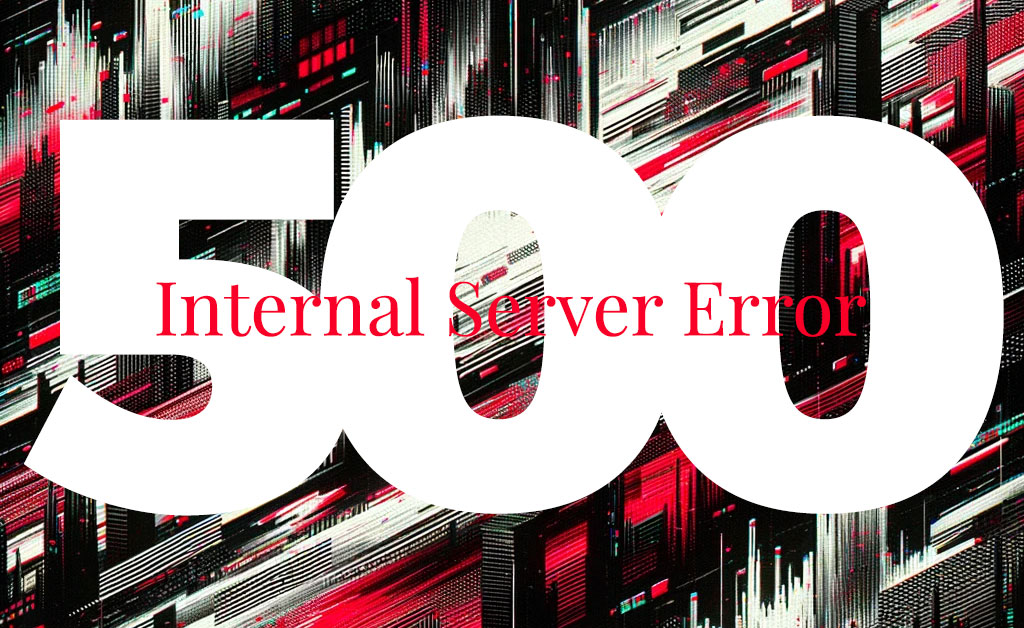
5xx: Server Errors (It’s not you, it’s them)
- 500 Internal Server Error: Something went wrong on the website’s server.
- 503 Service Unavailable: The website server is not available right now. It could be due to maintenance or overload.
Use Case: The “500” Status Code in Action
Imagine you’re trying to purchase concert tickets online the moment they’re released. As thousands flock to the website simultaneously, it becomes overwhelmed by the sheer volume of requests. Instead of the checkout page, you’re greeted with a generic message saying, “Something went wrong.” This is the manifestation of a 500 Internal Server Error, indicating that the server encountered an unexpected condition which prevented it from fulfilling the request.
Such errors often arise from server-side issues, like overloaded systems or software bugs, momentarily halting your plans to secure those coveted tickets.
Aiding Troubleshooting
Understanding these basic server status codes can help you troubleshoot issues on your website, improve user experience, and communicate more effectively with your tech team. Remember, the web is complex, but with a bit of knowledge, you can navigate it confidently!

Daniel Borg
Creative Director
psyborg® was founded by Daniel Borg, an Honours Graduate in Design from the University of Newcastle, NSW, Australia. Daniel also has an Associate Diploma in Industrial Engineering and has experience from within the Engineering & Advertising Industries.
Daniel has completed over 2800 design projects consisting of branding, content marketing, digital marketing, illustration, web design, and printed projects since psyborg® was first founded. psyborg® is located in Lake Macquarie, Newcastle but services business Nation wide.
I really do enjoy getting feedback so please let me know your thoughts on this or any of my articles in the comments field or on social media below.
Cheers Daniel

